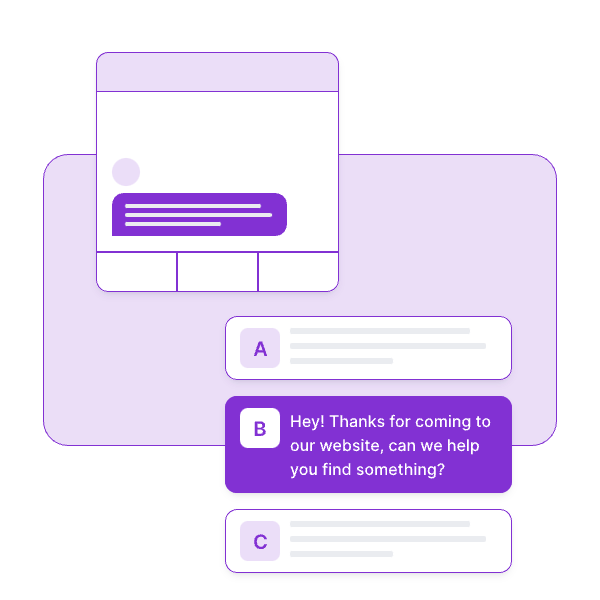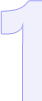
Connect Instantly
Your customers have questions, and Web2Chat ensures you're there with answers. Be present when they need you most, giving them the confidence to choose your product over the competition.
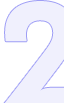
Simplify Management
Managing customer interactions can be overwhelming. Web2Chat consolidates all communications into one platform, giving you a clear, organized view of every customer journey, and making it easier to provide exceptional service.

Enhance Efficiency
Identify common questions and create a comprehensive knowledge base. This empowers your support team to respond quickly and allows customers to find answers on their own, boosting satisfaction and efficiency.